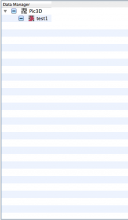Comment from Matt:
Hi there,
when I have long filenames in DataManager, (eg. from DICOM files), the DataManager view does not display a horizontal scrollbar, meaning that I have to expand the widget.
However, in QAbstractView the QScrollArea has a horizontal scroll bar "As Needed".
So, why does the QAbstractView scroll area in DataManager not know how big its scroll area should be?
Thanks
Matt