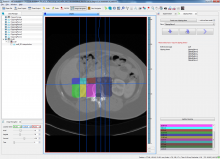Steps to reproduce:
- Load image
- Create Segmentation
- Add multiple clipping planes
- You will get an error "Please select less or equal 6 clipping planes!"
- Add even more...
- Click "Update volumina"
The image will be segmented in 7 segments, but all partial volumes will be shown in the volume table. It should be easy to expand this functionality even to multiple segments.
See attachment (here: 7 segments, but 14 partial volumes are calculated).