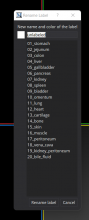I would like to propose some improvements to the Rename Label window:
- Currently the window is a bit small so that we can't see all labels at once: For a reasonable number of labels it would be cool if the window scales so that all labels are visible. This avoids unnecessary scrolling.
- (minor) The list of labels is always sorted and does not respect the order defined in dataset_labels.json. Our clinical partners have their own organ ordering which they also would like to see when annotating the data. My current workaround for this issue is to prepend the labels with numbers, 01_, 02, etc. This does the job so if you don't want this feature, it is also fine with us.
- For faster access of the Rename Label window, I trigger it also via double click on the label name. Not sure if this works for every case but at least from a user perspective double click on a label did nothing before, so maybe it is a sensible default?
My current solution for (1)
is a bit hacky and I can already tell that it does not work for every DPI scaling (but I think DPI is also an issue at other places). It makes also sense if the window does not get larger then the screen size.
Attached also my changes, just for reference.