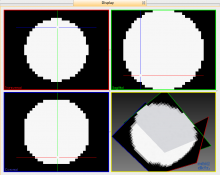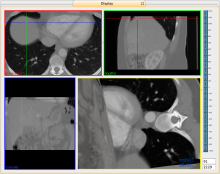The 3D rendering window is drawing binary images (noticed on BallBinary30x30x30 from Core/Testing/Data) with aliased boundary. For illustration see the attached image.
This is not the effect of 'Texture Interpolation' property, it occurs independent of the Interpolation flag value.