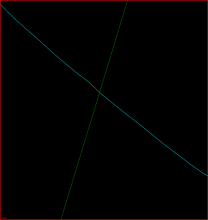Looks like anti aliasing is disabled. Screenshot attached.
Description
Related Objects
- Mentioned Here
- rMITKb38c33c5a96f: Fix depth buffer problems on linux
Event Timeline
git bisect identified the following commit:
Bisecting: 0 revisions left to test after this (roughly 0 steps)
[b38c33c5a96fcba9556c575630b4eff276395845] Fix depth buffer problems on linux
we recently switched from QVTKWidget to QVTKWidget2 and now by default anti-aliasing is disabled.
We managed to track the issue down with this VTK example:
http://www.vtk.org/Wiki/VTK/Examples/Cxx/Qt/RenderWindowUISingleInheritance
Just render the sphere in wireframe mode. If you run the example with a QVTKWidget, lines are smooth and with QVTKWidget2 they are stepped. SetMultiSamples(8) should do the job, but this does not have any effect (and is the default value).
I am waiting on the VTK developer list to reply on this.
I found a fix:
with the usage of QVTKWidget2, multisampling has to be enabled in QGLWidget as well. I believe that QGLWidget overrides the call of
glEnable( GL_MULTISAMPLE )
So in the constructor of QmitkRenderWindow this has to be added:
QGLFormat newform = this->format(); newform.setSampleBuffers(true); newform.setSamples(8); this->setFormat(newform);
[4abcd7]: Merge branch 'bug-18573-EnableMultisamplingInQVTKWidget2'
Merged commits:
2015-01-14 16:17:44 Christoph Kolb [68e168]
enable multisampling in QVTKWidget2 as a workaround