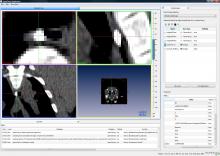on some images, the slider does not show the complete gray value range that is present in the image. see attached screenshot --> pixel value on cross position is 2889, level window slider has a maximum of ~820.
Test Dataset is available at /home/jochen/temp/levelwindow-bug.pic.gz