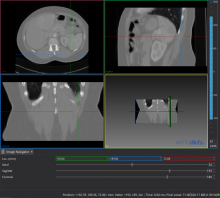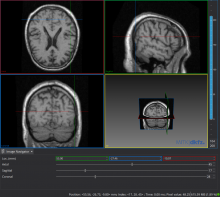When using the mouse scrolling, the statusbar information is not reflecting the values under the crosshair but under the pointer. That means, that if you move your mouse somewhere around the image and scroll, you will not get the new updated status information at the location where the crosshair is (the crosshair does not change its position when scrolling).
To reproduce:
- open MITK workbench, load an image (I tested Pic3D and Brain)
- make sure that the image is reinitialized to its center position (usually the case when a new image is loaded)
- move your mouse pointer to any location inside of the image and scroll a few slices
- observe how the slice number / position / index increases or decreases, depending on the scroll direction
- observe how the pixel value probably stays close to the previous pixel value
- move your mouse (without doing anything else) to a different position on the screen / render window
- scroll again and see how the slice number / position / index changes drastically
- observe how the pixel value probably changes drastically