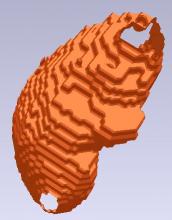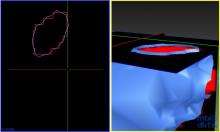- manual segmentation using the Segmentation view, then open segmentation node context menu and chose "Create polygonal model" or "create smoothed poly model"
-> the resulting model has holes.
Source image was Pic3D.pic
segmentation is available here: /home/jochen/temp/pic3d-segmentation-poly-holes.pic
see attached screenshot.