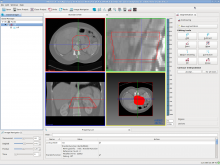Reproduction of this bug:
- start ExtApp with segmentation view, load Pic3D
- create a quick segmentation covering a couple of slices (e.g. using interpolation)
- create a surface model using the data manager context-menu
- you can observe that surface and binary image align in the sagittal view
- now choose "autocrop" from the data manager context-menu
- scroll a slice or two in sagittal
- by now the surface and the binary image misalign (see screenshot)
I suspect that this has to do with the recent change in autocropping: a padding is applied to create "closed" surfaces from cropped images. This padding is not taken into account when setting the cropped image's geometry.
Ingmar, I'm assinging this to you because I think you changed the padding, right?
Please wait with fixing this bug until I finished #3163 which involves quite some code restructuring.