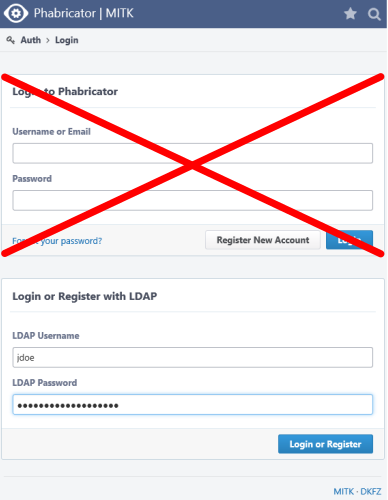Guide
Welcome to our department(s). 😄
Please follow this guide to have a smooth start with our tools and conventions.
Install Git
Configure Git
$ git config --global user.name "John Doe" $ git config --global user.email j.doe@dkfz-heidelberg.de $ git config --global credential.https://phabricator.mitk.org.username jdoe # <-- DKFZ account name
DKFZ proxy server
Please check if you're connected to the internet through the DKFZ proxy server, e.g., visit https://www.whatismyip.com/. If the shown IP address is identical to the one you see when calling ipconfig / ifconfig from the command line resp. terminal, you have a public IP address and can skip this section. If they differ, you are connected through the DKFZ proxy server (usually an IP address in the range 193.174.53.x) and need to configure Git appropriately:
$ git config --global http.proxy http://www-int2:3128Register with LDAP
In Phabricator, click on Log In at the top or follow this link to register your DKFZ account:
Set up VCS password
Authentification for read and write access to hosted Git repositories is managed by Phabricator. You must set a VCS password that should be different to your DKFZ account password. You can do this in your Personal Account Settings:
→ Personal Account Settings → VCS Password
Use this password when you are asked for your credentials by Git, not your DKFZ account password.
Upload public SSH key
We also provide SSH authentification for read and write access to hosted Git repositories, which is more comfortable than using a password. Choose the SSH URI when cloning a repository instead of the HTTPS URI to use this type of authentification. You need to tell Phabricator your public SSH key in your Personal Account Settings:
→ Personal Account Settings → SSH Public Keys → →
Copy the contents of your public key (usually a file named id_rsa.pub located in a hidden .ssh directory in your home directory) into the Public Key field and give it a Name like "John Doe <j.doe@dkfz-heidelberg.de>".
If you don't have a SSH key pair yet, use ssh-keygen in your terminal/Git Bash to generate one. When asked for a passphrase by ssh-keygen, leave it empty:
$ ssh-keygen Generating public/private rsa key pair. Enter file in which to save the key (/x/.ssh/id_rsa): Enter passphrase (empty for no passphrase): Enter same passphrase again: Your identification has been saved in /x/.ssh/id_rsa. Your public key has been saved in /x/.ssh/id_rsa.pub.
Profile picture
Please change your profile picture to something individual by clicking on the default profile picture at the top:
Profile → →
Things you should be aware of
- Git branch naming scheme in MITK repositories: We enforce a naming scheme for Git branches in rMITK and rMBI, i.e. T00000-YadaYada, where T is a monogram for Task and the number should match a corresponding task in Phabricator. We also allow personal, less restricted branches, which must follow another naming scheme, though: personal/dkfz_account_name/YadaYada.
- Remarkup: Phabricator supports a pretty cool and lightweight markup language for formatting text. Please have at least a look at the Quick Reference, especially on how to auto-link things like tasks, people, tags, commits, and stuff: T1: testbug1, @kislinsk, MITK, 651a153, F1338. Syntax highlighting for code in different languages is also supported.
| F1338: daydream.gif | |
| Apr 21 2017, 11:22 AM |
| F752525: ldap_login.png | |
| Apr 21 2017, 11:08 AM |
- Last Author
- kislinsk
- Last Edited
- Apr 21 2017, 12:51 PM