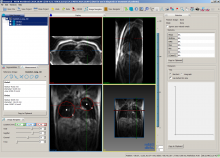Creating more than one measurement (e.g. two circles) and selecting them together with an image, the statisitcs aren't calculated.
Description
Related Objects
- Duplicates Merged Here
- T19626: Image Statistics cannot be calculated for multiple planar figures at once
Event Timeline
Complementing this issue:
I reproduced the stated problem above. In addition, the statistics plugin gives wrong results when merely selecting two circles. Only the statistics of the FIRST SELECTED measurement is displayed. For example, I ctrl-click circle1 and circle2 and only see the statistics about circle1; I ctrl-click circle2 and circle1 and only see the statistics about circle2.
In my opinion, the problem rises in the Data Manager, in which one cannot select all the segments. Or the function "QmitkImageStatisticsCalculationThread::Initialize()" can only accept the first selected segments and transfer it to the binary_mask via "binaryImage->Clone()".
The bug may exist in the function "QmitkImageStatisticsView::UpdateStatistics()".
The selected measurement objects, e.g. circles, are planarFigureNode objects. However, there is only a single planarFigureNode variable in the function, instead of a list or a vector. Therefore, the statistics based on multiple measures may be belong to a development task.
At the current stage, one can consider to add a if-else statement to prohibit selecting multiple measure objects.
The bug may exist in the function "QmitkImageStatisticsView::UpdateStatistics()".
The selected measurement objects, e.g. circles, are planarFigureNode objects. However, there is only a single planarFigureNode variable in the function, instead of a list or a vector. Therefore, the statistics based on multiple measures may be belong to a development task.
At the current stage, one can consider to add a if-else statement to prohibit selecting multiple measure objects.
This feature has to be implemented in MaskGenerator, where the functionality of adding multiple masks could be given.
The new multi node selection functionality allows to select an image and multiple corresponding masks. However, this will compute the statistics for each mask individually.
From the description it is not clear what is requested here:
- compute the unified statistics of both masks
- compute two individual statistics, one for each mask respectively
Maybe @floca can clarify?
Clemenst meant Option 2. This is what we have planned.
Cannot tell what @zhangyan meant. I would fix this with option 2.
If it was meant differntly this task could be reopend if needed.