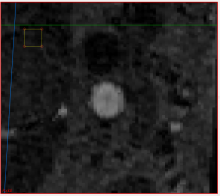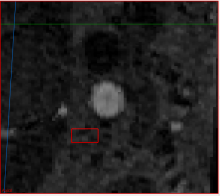Segmentation on rotated sliced does not work for specific datasets :
e.g.
3M3 Demodaten:
.../Organsegmentierung (Daniel M.)/WholeBody.pic.gz
.../Organsegmentierung (Daniel M.)/DataSet_Heart_Diastole.pic
.../Registrierung ( Daniel S. )/Organsegmentierung (Daniel M.)/DataSet_Heart_Systole.pic
Steps to reproduce:
- Load any of the mentioned figures
- Make a segmentation with the Add-Tool on a rotated slice
Result: Either no contour is shown on the respective slice or the contour is heavily misplaced.
I assume that actually all MR data sets in the folder are affected. Maybe the data sets have a strange geometry?
I tested older versions of mitk (2014.10) and it didn't work there as well, so it seems to be a very old bug.