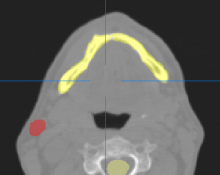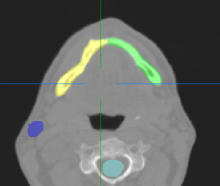When viewing segmentation maps it is essential to display each unique label in a different (unique) color. The usual workflow to achieve that is to select the 'multilabel' color map for the segmentation.
I don't know what MITK does exactly under the hood to set the level window (which seems to be what controls the color assignments). It appears to not use the whole image. This can cause some labels to not be captures and consequently not to be displayed in a unique color.
Reproduce
(use data from here: e132-projekte/Share/FabianAnMITKTeam/T28421) :
load the image (Patient_01_0000.nii.gz) and its segmentation (Patient_01.nii.gz). Make the segmentation the top entry in the data manager so that it is displayed on top of the image. Then change colormap of segmentation to multilabel. Navigate up to the jaw of the patient. The jaw should be segmented in two parts: the left and the right (pixel values 21 and 22). Unfortunately these are not displayed in different colors. Both are yellow:
This can be fixed manually by selecting the 'use whole image value' option when right clicking the level window slider:
We should not expect users to do this every time. This should be done automatically whenever the multicolor label map is selected (I think it even used to be like that)
Fix
Automatically run 'use whole image value' whenever multilabel color map is selected
(MITK Version: 2021.02 on Ubuntu 18.04)