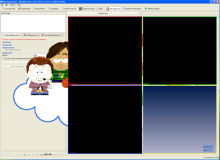After the splash screen has gone the render windows need an update to be shown correctly. Actually this can be done by a mouse click within one of the render windows, but this is not a nice solution.
Description
| Status | Assigned | Task | ||
|---|---|---|---|---|
| Resolved | None | T2494 META: Create usable end-user application / demo (3M3) | ||
| Resolved | None | T2934 RenderWindows are not shown properly after splash screen |
Event Timeline
This is working for me. Could you
- please describe steps to reproduce this behavior
- perhaps add a screenshot
Thanks
This behavior occurs on windows xp system when starting the application in fullscreen. Maybe you have to first start the application once, maximize it, select a perspective with render windows and close the application, so that these settings were saved for next startup. I can not provide a screenshot yet, because it works well for remote. I think it is because the screen is rerendered after the splash screen closes in remote mode.
Handing over to Marco for reassignment, no chance that I can work on this issue, sorry.
After the splash screen has gone the render windows look something like this until a click is done which lets the windows be rerendered.
[SVN revision 20243]
FIX (#2934): Fixed by using new Qt QSplashScreen instead of custom QTranslucentSplashScreen
The above fix now uses QSplashScreen and creats the transparency mask directly from the passed image. In this way, the splash screen stays always on top of all other windows during initialization and closes properly when the application has loaded, without leaving any artifacts in the windows.
Someone should check if the fix also works under environments other than winXP.
The custom class QTranslucentSplashScreen is no longer needed and can probably be removed.