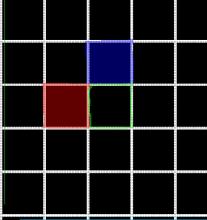The basic 'single label segmentation' can be display in two different ways:
- the outline of the segmentation is visible, showing the underlying image information inside (no color face)
- the outline of the segmentation is hidden, showing a red face as a mask (transparency can be varied)
With the multi label segmentation concept, some questions / problems arise:
- if a layer contains several labels and one is active, how should the non-active labels on the same layer be displayed? (currently only one outline mapper / outline poly data member exists in the 'LabelSetImageVtkMapper2D')
- if a layer is active and contains an active label, how should the labels on different layers be displayed?
- if a label is displayed with a contour only, it may happen that the underlying image information is not visible; instead another label may lay behind the contour with its face visible