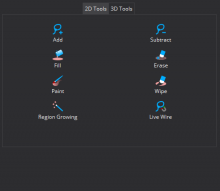2D interpolation in MultiLabelSegmentation Editor only works for 1. label (that is, the label that was initialized as label 1).
For example, create new segmentation in MultiSegmentation Editor create two labels (L1, L2) in same layer. Select L1, paint two circular patches a few image slices apart. Choose 2D interpolation, click start. --> Works and one can accept all or individual interpolations. Now, select L2 and paint two circular patches a few image slices apart. Choose 2D interpolation, click start. --> Nothing happens and there is no interpolation for L2. In fact, it seems to reference L1 instead of L2 in its attempt to interpolate. Now, delete L1 so that only one label remains, try again with L2, no result. Now, delete L2 so that there are 0 labels left. Make new label L1, it works with new L1.
OS: Ubuntu 18.04.2 LTS
MITK: MITK-v2018.04.2-linux-x86_64