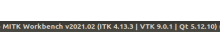In the segmentation plugin, the 2D slice interpolation if one of my favorite tools. It does exactly what I want it to do and is super useful!
However, it falls flat when working with large images, for example this dummy segmentation:
When looking through the segmentation with slice interpolation enabled (2d) , you can see that the yellow preview contour works nicely. However, when I want to 'confirm for all slices' (I selected coronal of course!) MITK will compute for a couple of minutes and then at some point just stop without throwing an error. No interpolated segmentation is generated.
I can work around that by:
- loading the segmentation in python
- cropping to the area where the slices are (with some padding so that I dont run into border problems. I don't know whether 2D slice interpolation can move outside the bounding box)
- saving the cropped segmentation
- loading the cropped segmentation in MITK
- 2d slice interpolation 'confirm all slices' now works with the smaller image. This computes interestingly MUCH faster than whatever MITK did before
- save result
- load result in python
- place result back into original segmentation
- save again
- load in mitk
As you might expect, this is not very user friendly ;-) I don't know what caused it to crash for larger images, but you might want to look into that.
Note: I had plenty of RAM available, so that's not the problem.
Ubuntu 18.04
Best,
Fabian