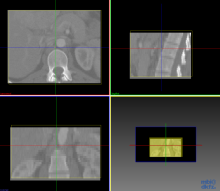In some cases the BoundingObjectCutter produces a offset, for example when cutting Pic3D.
I will provide a detailed description later
Description
| Status | Assigned | Task | ||
|---|---|---|---|---|
| Invalid | None | T4007 BoundingObjectCutter produces offset | ||
| Resolved | None | T4692 Inconsistent handling of pixel and voxel centers |
Event Timeline
after testing some more pictures, it seems that the problem occurs on all images. (but on Pic3D it's easier to see). if you do not delete the boundingobject in the imagecropper after croping you can see, that the upper and the left border of the image is not inside the boundingobject and that the pixelvalue of those pixels outside have a value of 0. on the right and the bottom border, there are pixels inside the boundingobject that have no value, thus not existing in the cropped image. maybe this is related to some changes made in tik3.16 ?
Most likely due to coordinate system changes in ITK 3.16 and accordingly in MITK.
See #2401 for discussion, esp. comment 21.
@Tobi: We walked through the whole code in debug mode and everything seems to make sense. We tried to change some values that should compensate this change in coordinate systems, but it doesn't really help. Any ideas on how to proceed?
You could easier try on artificial data maybe.
Create a small empty image (like 9x9x9)
Set all to 0
Set some single voxels to a unique value
Cut it
Check the coordinates of the unique voxels again (can just be done visually in 2D window)
Artificial and small just because it is much easier to debug..
Sorry, no other idea by now.
Quite a lot changes happened at Geometry3D.
Need to check if this bug is still contemporary..