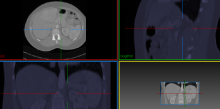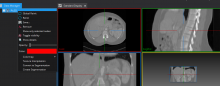- Add Pic3D
- Directly change the Opacity, or Color of the image in the Data Manger.
Result:
Sometimes it works correctly, sometimes only the Coronal View changes color/opacity, sometimes when zooming e.g. into Axial the color is set back to white for Axial... ,
Sometimes nothing changes:
So there are different possible scenarios, basically when playing with the settings every combination of applied/not applied to different Views can be created: