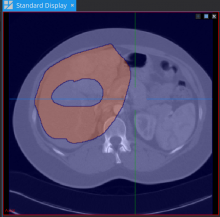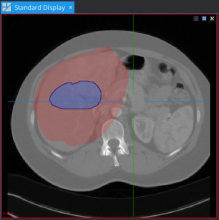Using the Multilabel segmentation plugin view and the Fill / Erase tool, a label set image with multiple labels is not correctly handled.
If the Fill / Erase tool is used inside a hole of label A while segmenting on Label B, the boundaries of the segmentation mask of label A are used as a "hole".
To reproduce:
- load an image, open the multilabel segmentation plugin view, create a new label set image
- create a new label on the first layer (automatic popup dialog)
- create another label on the first layer (different color)
- create a mask with a hole for the first label
- select the second label and fill the hole of the first label
--> The hole is filled with the color of the second label. Instead the whole image should be filled with the color of the second label since the "second label" has no holes (no segmentation mask at all).
A similar problem occurs with the "Erase" tool were the boundaries of the first label are used to define the area to remove for the second label.