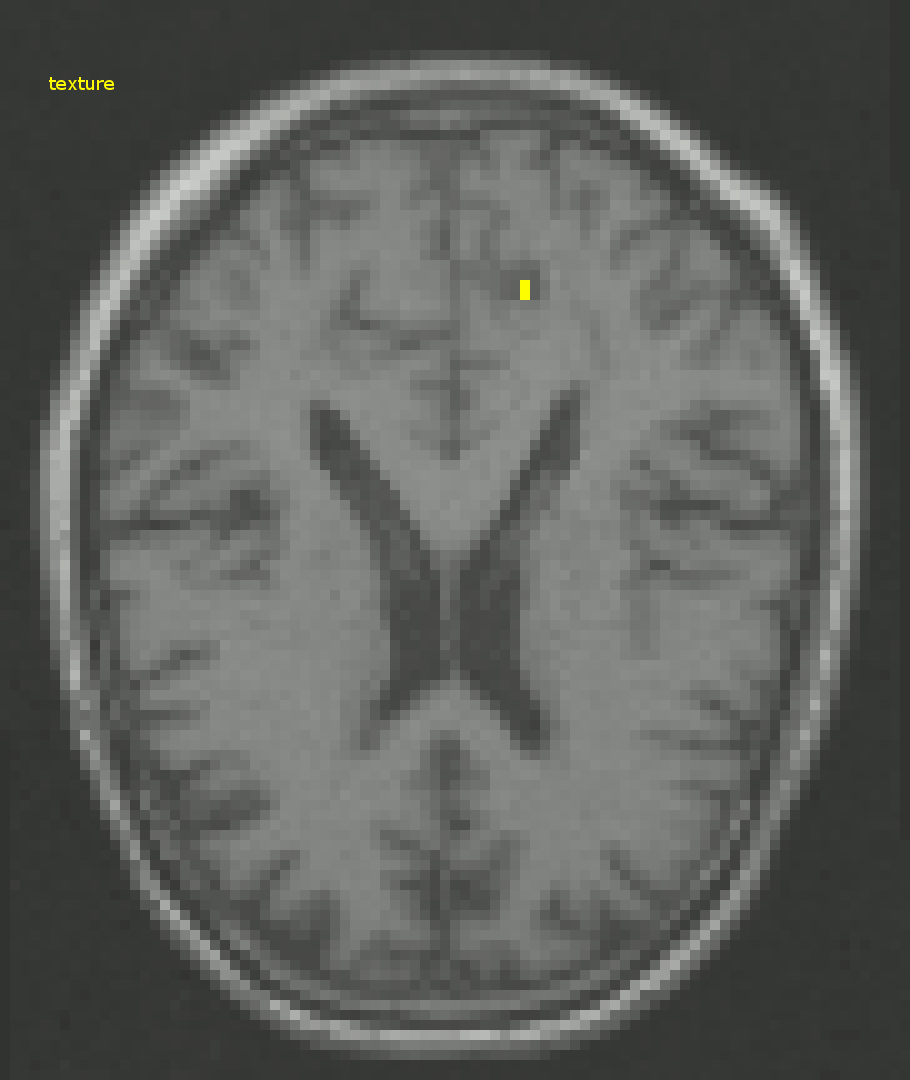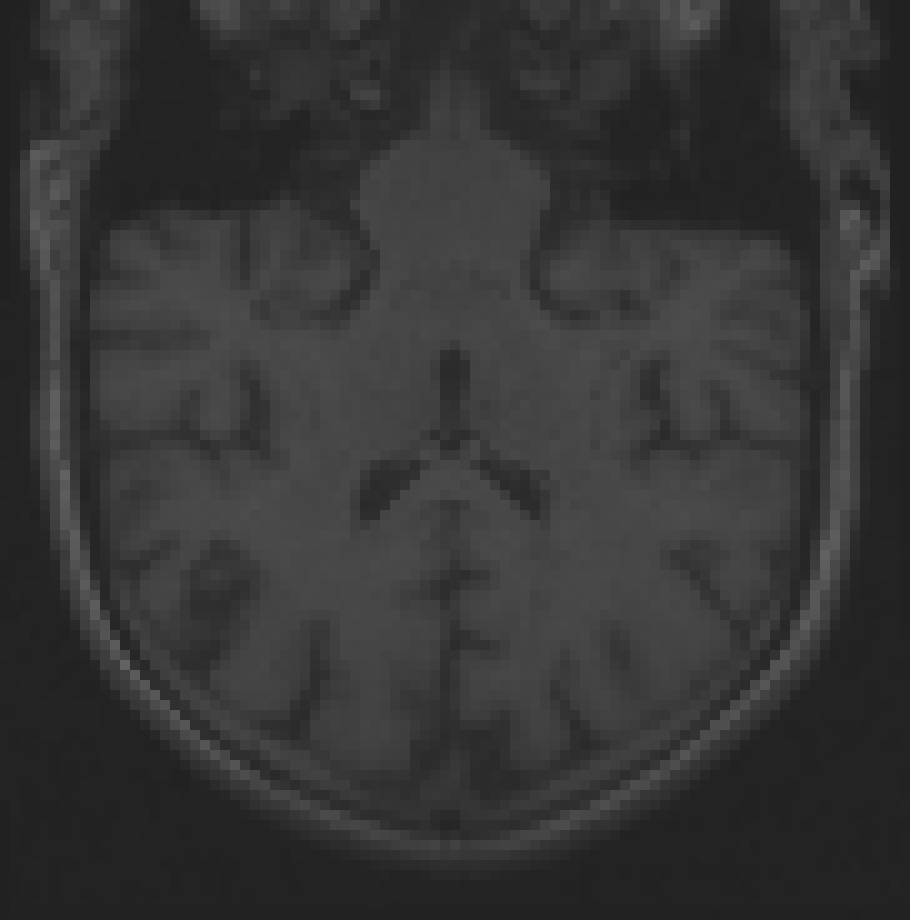to reproduce.
create a segmentation, then rotate slices and start segmenting sth.
the segmentation outlines will not match the voxel outlines of the image data.
this happens only in outline binary mode ->
the error is within the outline binary function
(non-outline display is correct)
NB: Christoph knows more ...