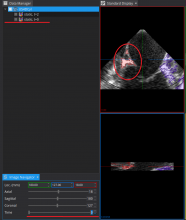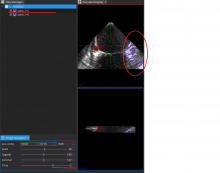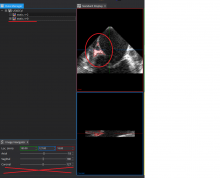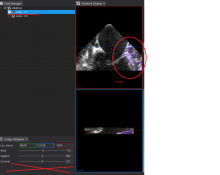Some of the tools do not behave properly right now according the postconditions defined in T27506: Extend checklists for segmentation view.
E.g. Threshold tool cannot be confirmed for static segs on 4D images in the multi lable seg view; threshold tool in the segmentation view changes a 4D segmentation into a 3D segmentation...
All tools for multi lable segmentation and old segmentation should be checked according to the post conditions definiened in T27506. If errors can be found the should be listed as tasks for 2020.